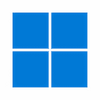Create a USB recovery drive for free
Create a USB recovery drive for free
Vote: (1 votes)
Program license: Free
Version: 2.3.6096.0
Works under: Windows
Vote:
Program license
(1 votes)
Free
Version
2.3.6096.0
Works under:
Windows
Pros
- Free utility tailored for Dell computers.
- Simple user interface for ease of use.
- Supports a variety of operating systems.
- No need to pre-install software on the PC for drive creation.
- Advanced Mode for experienced users.
Cons
- Restricted to use with Dell systems.
- Requires Service Tag for operation.
- Minimum of 16 GB USB drive needed which may not be readily available to all users.
- .NET Framework dependence.
Restore Your Dell Computer with Ease
The Dell OS Recovery Tool is a vital piece of software for any Dell computer owner. It facilitates the creation of a dedicated recovery drive, essential for restoring your system's operating system to its original factory state. The utility offers a straightforward approach to prepare for the worst-case scenarios that might befall your computing environment.
Compatibility and Requirements
Designed primarily for Dell systems, this tool ensures a smooth compatibility match with the operating system initially shipped with your device. A key requirement for using the Dell OS Recovery Tool is the possession of the computer's Service Tag — a unique identifier that grants access to the appropriate recovery image for your system.
Beyond the Service Tag, it's critical to have a spare USB drive with at least 16 GB of storage to create the recovery media. Additionally, users must have .NET Framework installed and appropriate administrative permissions to run the software efficiently.
Building the Recovery Drive
The process of constructing the USB recovery drive does not necessitate pre-downloading any software onto the computer. You simply need to boot your computer with the USB drive plugged in after using the tool to load the necessary recovery data onto it. This feature saves valuable time and simplifies the recovery process in case of system failure.
Operating System Support
Although the Dell OS Recovery Tool is tailored for Dell's range of products, it is capable of supporting various operating systems. Whether your Dell machine came with Windows, Linux, or another system pre-installed, the tool can handle the recovery image creation with ease, ensuring you're prepared for any disaster recovery needs.
User Experience and Advanced Features
The tool's interface is designed to be user-friendly and direct. For users seeking additional capabilities, there is an Advanced Mode that unlocks more extensive features for those with the technical expertise to use them. These advanced settings provide a higher level of customization and are especially helpful for administrators or advanced users who might need to manage multiple systems.
Key Considerations
Utilizing the Dell OS Recovery Tool does come with a caveat — it must be installed on the Dell computer linked to the Service Tag. This design preserves the software's security by ensuring only authorized users can create recovery drives for their computers.
Final Words
The Dell OS Recovery Tool stands out as an accessible and critical safeguard for Dell computer users. By enabling the creation of a USB recovery drive, the software provides peace of mind. As it's tailored to work specifically with Dell systems, users can anticipate a high compatibility level, reducing potential headaches during the recovery process.
Pros
- Free utility tailored for Dell computers.
- Simple user interface for ease of use.
- Supports a variety of operating systems.
- No need to pre-install software on the PC for drive creation.
- Advanced Mode for experienced users.
Cons
- Restricted to use with Dell systems.
- Requires Service Tag for operation.
- Minimum of 16 GB USB drive needed which may not be readily available to all users.
- .NET Framework dependence.